CALCURATES BLOG
Elevate Your Business: A Guide to Setting Up
Local Delivery for Online Orders with Shopify
Table of contents
Introduction
In the ever-evolving landscape of e-commerce, catering to local customers has become more critical than ever. One powerful way to connect with your community and provide a seamless shopping experience is by offering local delivery for online orders. Shopify, a leading e-commerce platform, offers robust features and apps to streamline this process. In this comprehensive guide, we'll explore how to set up local delivery for online orders on Shopify, delve into the best local delivery apps, and address common concerns, including why the Shopify local delivery option may not be showing.
The Rise of Local Delivery in E-Commerce
As consumers increasingly prioritize convenience and support for local businesses, offering local delivery has become a game-changer for online retailers. Whether you're selling products or food items, providing a local delivery option enhances customer satisfaction, builds brand loyalty, and sets your business apart in a competitive market.
Harnessing Shopify's Power: Enabling Local Delivery and Pickup
Shopify empowers merchants to seamlessly integrate local delivery and pickup options into their online stores. Follow these steps to set up local delivery on Shopify:
- 1Log in to your Shopify admin.
- 2Navigate to Settings > Shipping and Delivery.
- 3Under the "Local Delivery" section, click "Add local delivery".
- 4Configure your local delivery settings, including delivery zones, fees, and order minimums.
- 5Save your settings.
By following these steps, you unlock the potential to offer local delivery, enhancing the shopping experience for customers in your vicinity.
Choosing the Best Local Delivery App for Shopify
While Shopify's native features are robust, exploring third-party apps can provide additional functionalities and customization options. Consider the following factors when choosing the best local delivery app for Shopify:
- User-Friendly InterfaceLook for apps with an intuitive interface that simplifies the setup process for local delivery and offers an easy-to-navigate dashboard.
- Customization OptionsChoose an app that allows you to tailor delivery settings, including delivery zones, fees, and scheduling, to align with your business requirements.
- Integration with ShopifyEnsure the app seamlessly integrates with your Shopify store, allowing for a cohesive and synchronized user experience.
- Customer SupportOpt for an app with responsive customer support to address any issues promptly and provide assistance during the setup process.
Some notable local delivery apps for Shopify include Zapiet, Calcurates, and Store Pickup + Delivery.
Let's check if Calcurates meets your shipping needs!
Turn on cost-effective shipping
Troubleshooting: Shopify Local Delivery Option Not Showing
If you're experiencing issues with the Shopify local delivery option not showing, consider the following troubleshooting steps:
- 1Ensure Local Delivery is EnabledCheck your Shopify admin settings to confirm that local delivery is enabled and configured correctly.
- 2Clear Cache and CookiesSometimes, browser cache and cookies can interfere with the display of certain features. Clear your browser cache and cookies and try again.
- 3Update Your Shopify AppEnsure that your Shopify app is up-to-date, as outdated versions may have compatibility issues.
- 4Check Theme CompatibilityVerify that your Shopify theme is compatible with the local delivery feature. If not, consider reaching out to your theme provider for guidance or exploring alternative themes.
Beyond Products: Exploring Shopify for Food Delivery
For businesses in the food industry, Shopify extends its capabilities to support food delivery. Leveraging apps like Calcurates or local food delivery platforms, you can integrate seamless food delivery options into your Shopify store. This not only caters to the growing demand for online food ordering but also allows local eateries to thrive in the digital space.
Conclusion
As the e-commerce landscape continues to evolve, adapting to the needs of local customers is paramount for sustained success. Setting up local delivery for online orders on Shopify is a strategic move that not only enhances customer satisfaction but also strengthens your connection with the community. By choosing the best local delivery app, troubleshooting potential issues, and exploring Shopify's capabilities for food delivery, you position your business for growth in the dynamic world of e-commerce. Embrace the power of local delivery, and elevate your online store to new heights of success.
Did you like this article?



